Property Tax Richmond VA

In Richmond VA, you can View, Download, Print and Pay the City’s Property Tax Bill. Simply follow the step-by-step instructions in this article.
Contents
View, Download, Print and Pay Richmond VA City Property Tax Bills
Procedure 1: Access City of Virginia Official Website
Start by accessing the City of Virginia’s website, which you can do by searching for it by browser or by clicking on this link: https://www.rva.gov/. Upon accessing the site you will find the portal menu on the left side.

Then select the Finance option and click on the Tax/Fee/License option.

Procedure 2: Selecting options for consulting taxes
In this part we are going to select the Real Estate option to be redirected to Consult our property.
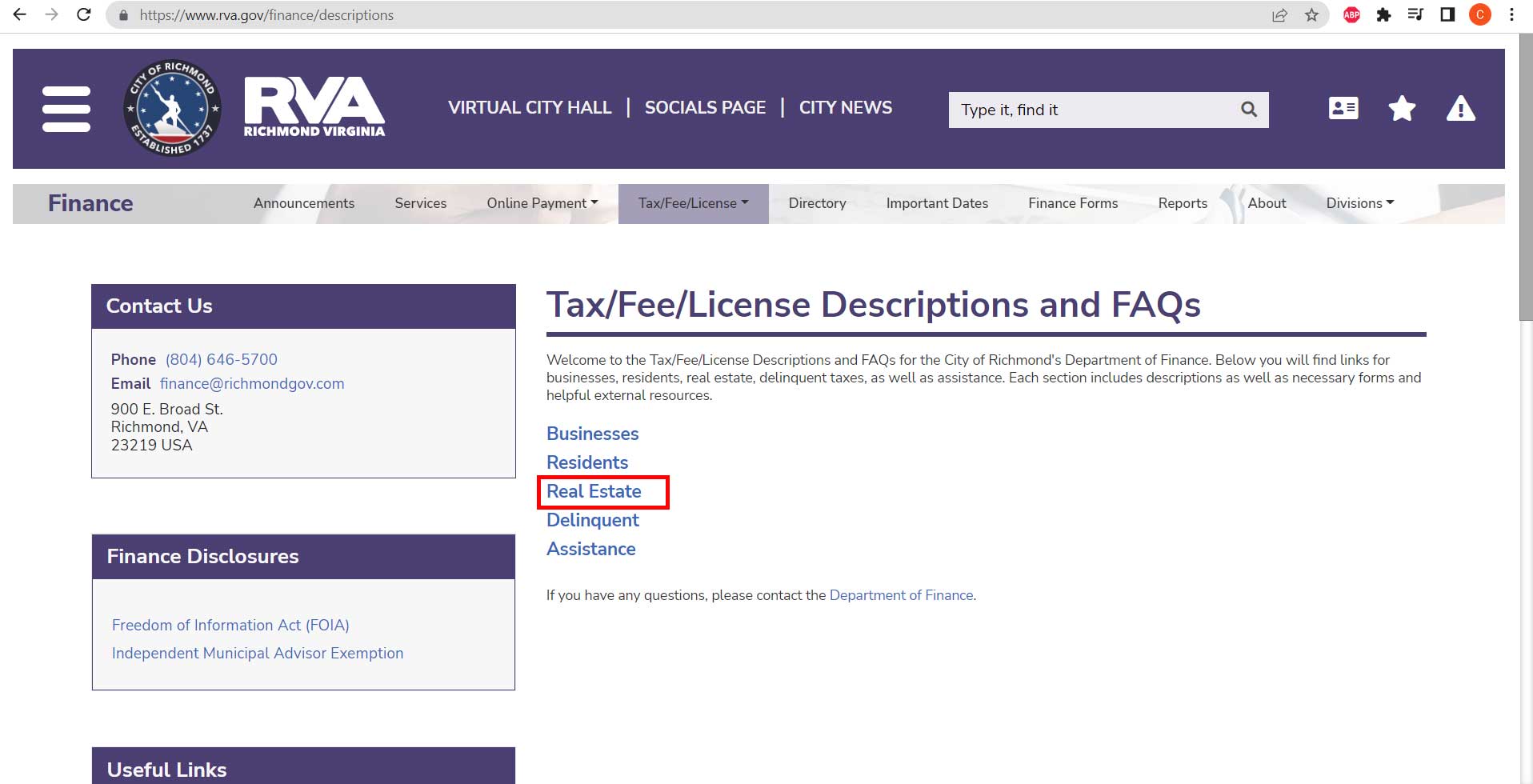
Then we select the Pay Real Estate Taxes Online option to start our search.
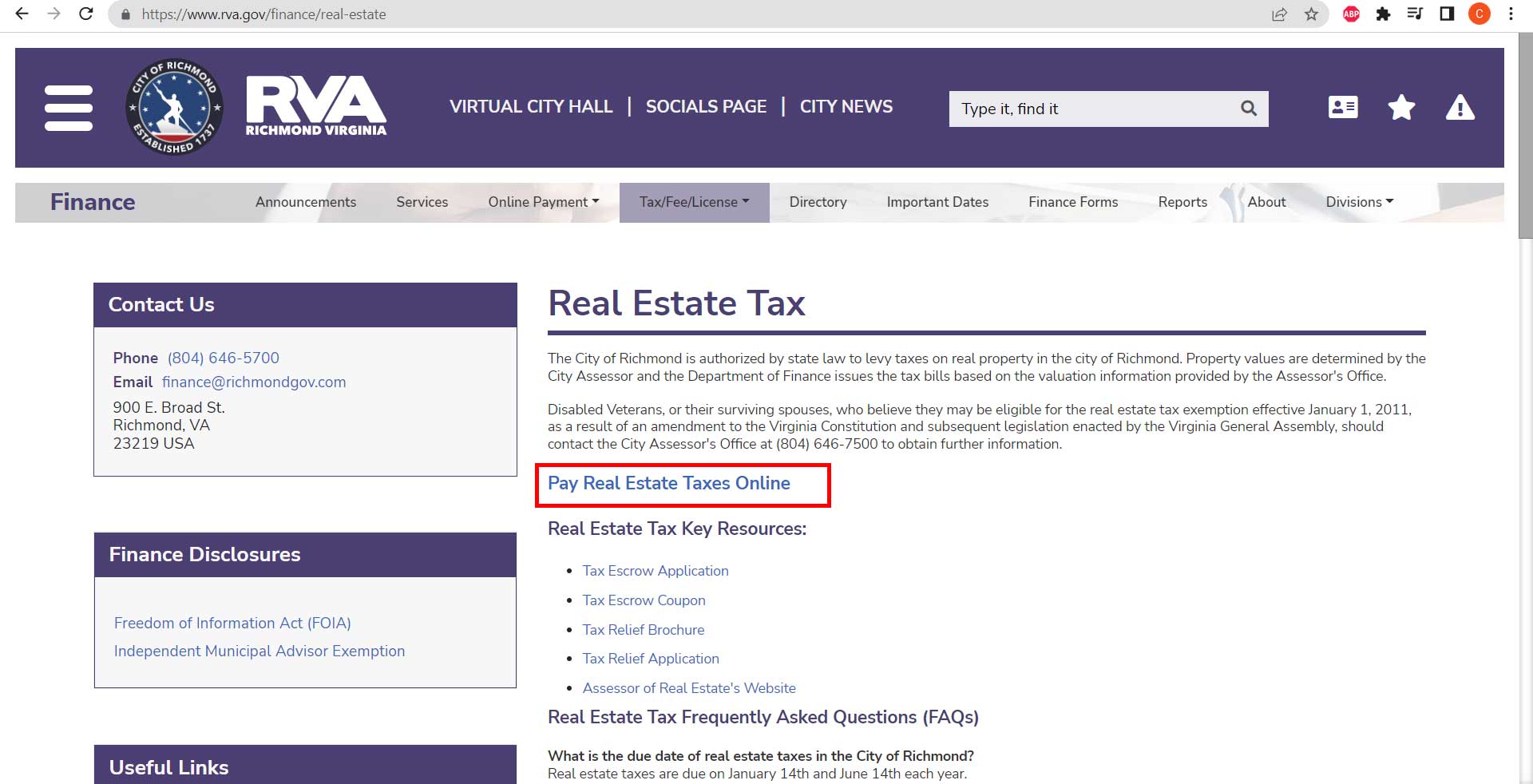
Procedure 3: Search for Richmond Property Taxes
In this step we are going to search for our property tax for the city of Richmond. To do this, we need to enter any information from the options that appear to search. When entering the data that we are going to use we click on Search Invoices.
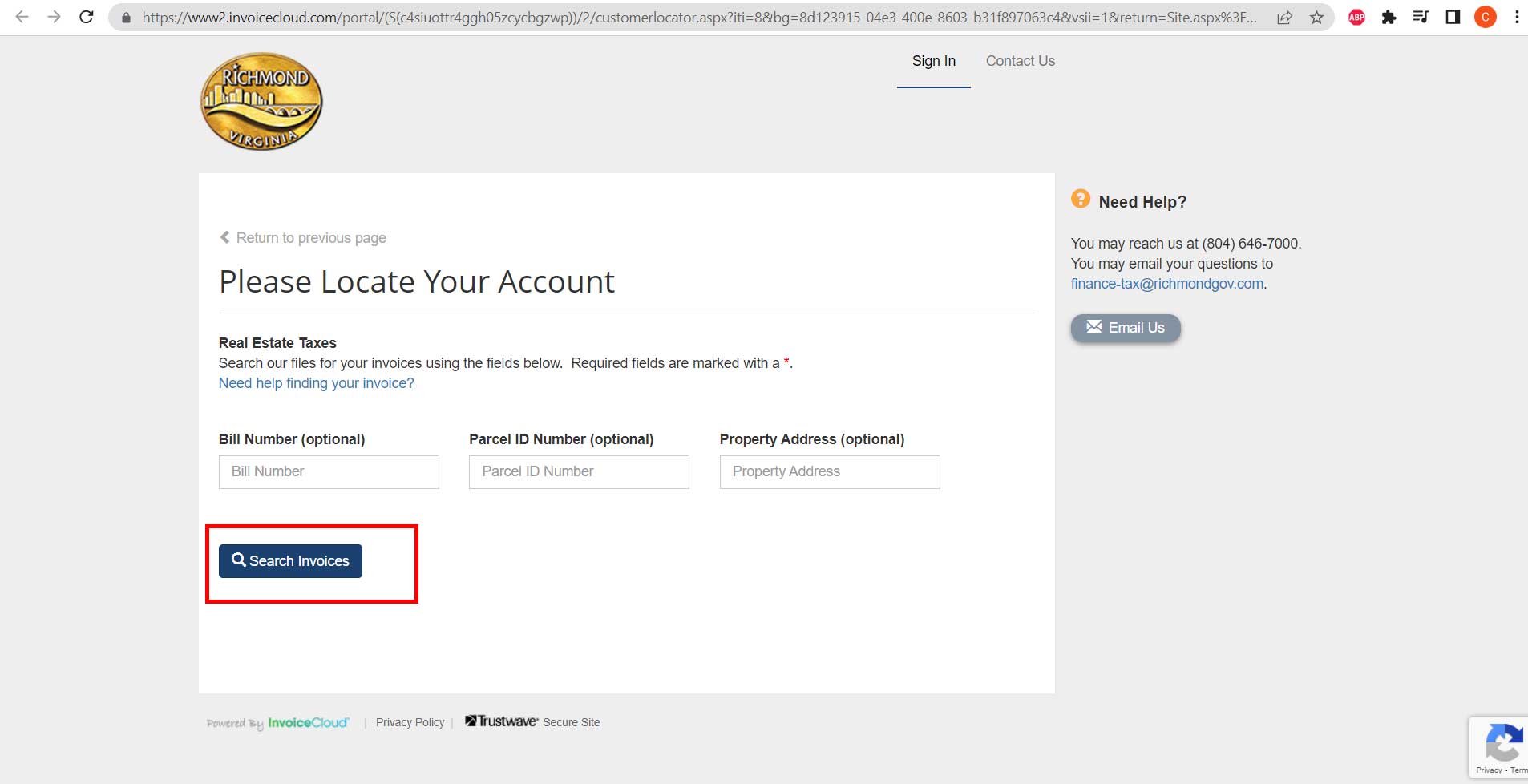
Procedure 4: Richmond Va Property Tax Invoice Lookup
Once we get the results of our property tax search we will locate our data and click on the View/Pay button.

Then to view our invoice we will click on View Invoice.
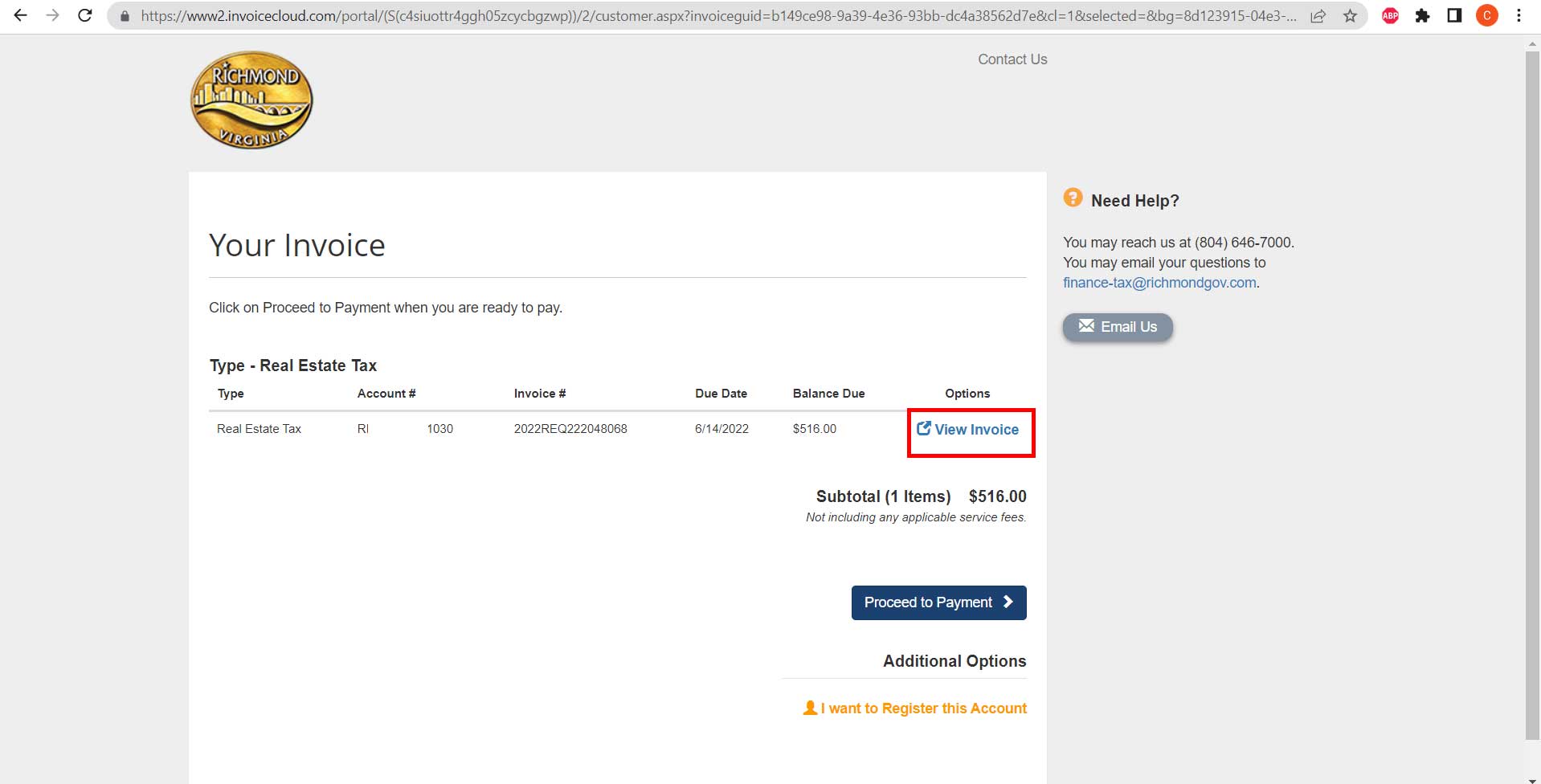
Procedure 5: Viewing Richmond Property Tax Invoice
In this part we will be able to download and to print our invoice of Property Tax of the city of Richmond to then make the payment in person or by mail with a bank or an authorized office of the city.
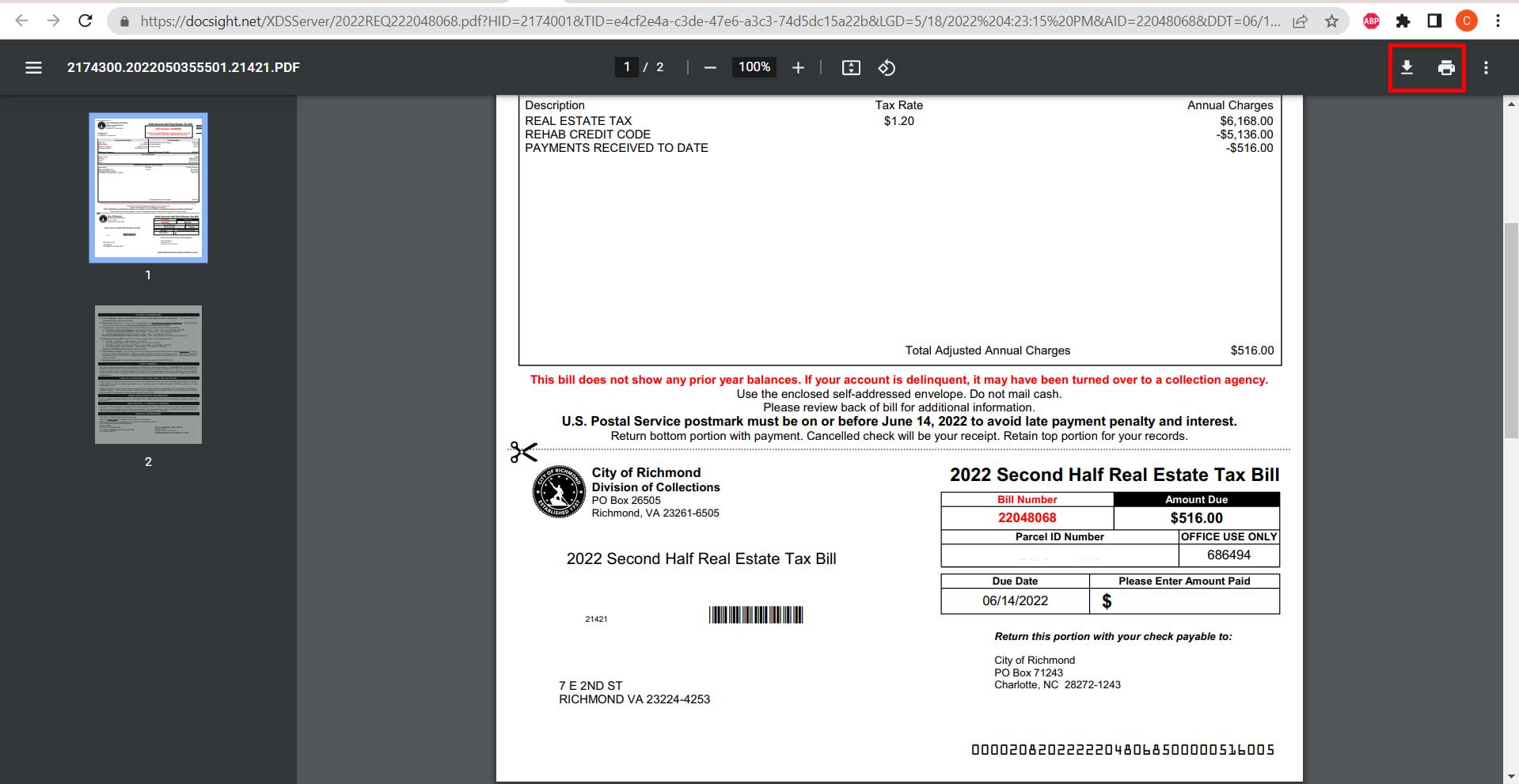
Pay Property Tax Bill Richmond City Online
Procedure 6: Create Richmond Property Tax Payment Online
To create an online payment of the Richmond property tax bill we must select the Proceed to Payment option in the Inquiry section.
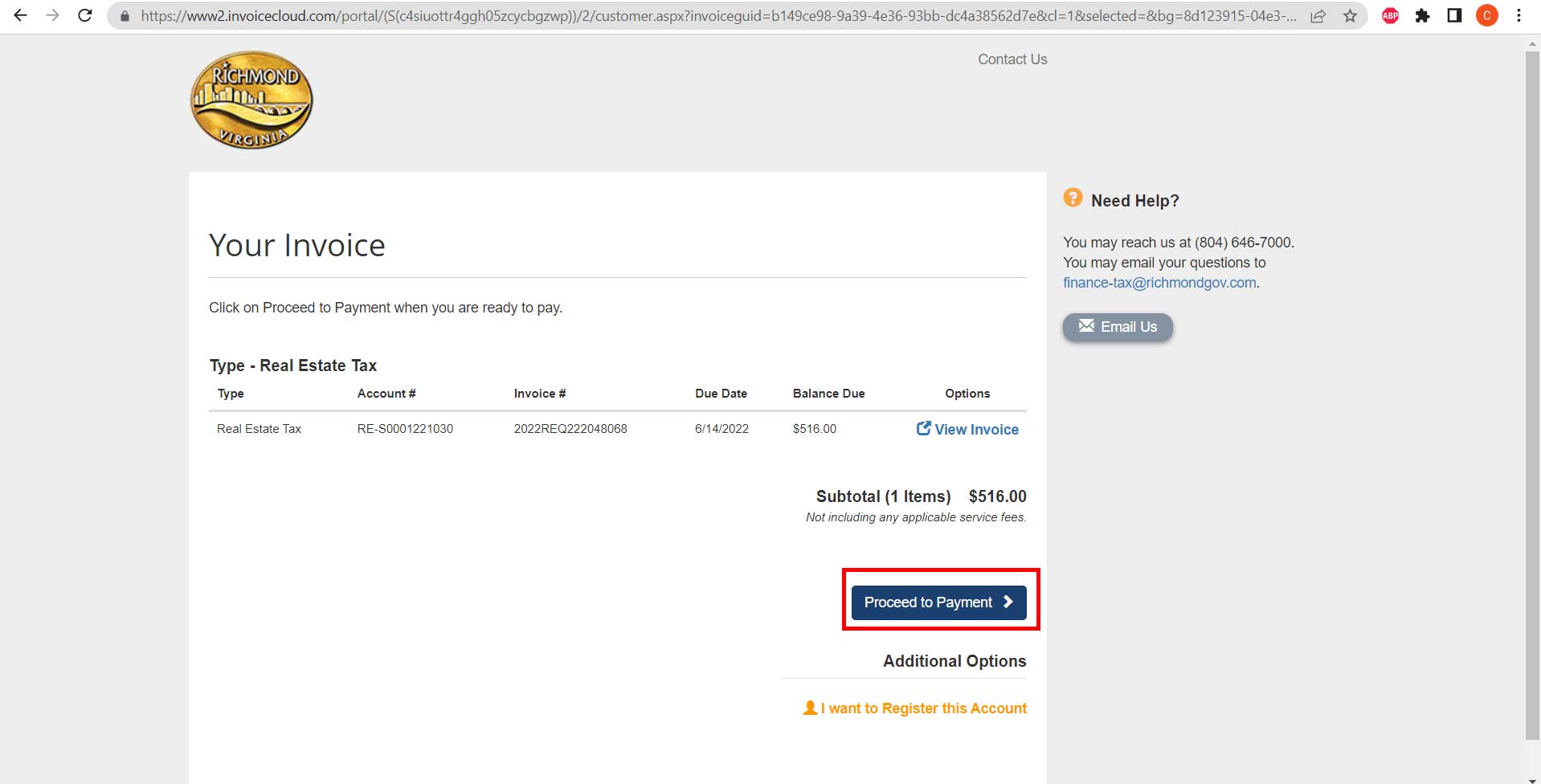
Procedure 7: Payment of Property Tax with Credit Card in Richmond
If we want to pay our tax bill by credit card we select the credit card option, then we fill in the box of the amount we want to pay and click on the Continue to Payment Information button.

Then we must fill in the personal and credit card information. Finally we continue with the Payment Confirmation by accepting the Rates and Terms.
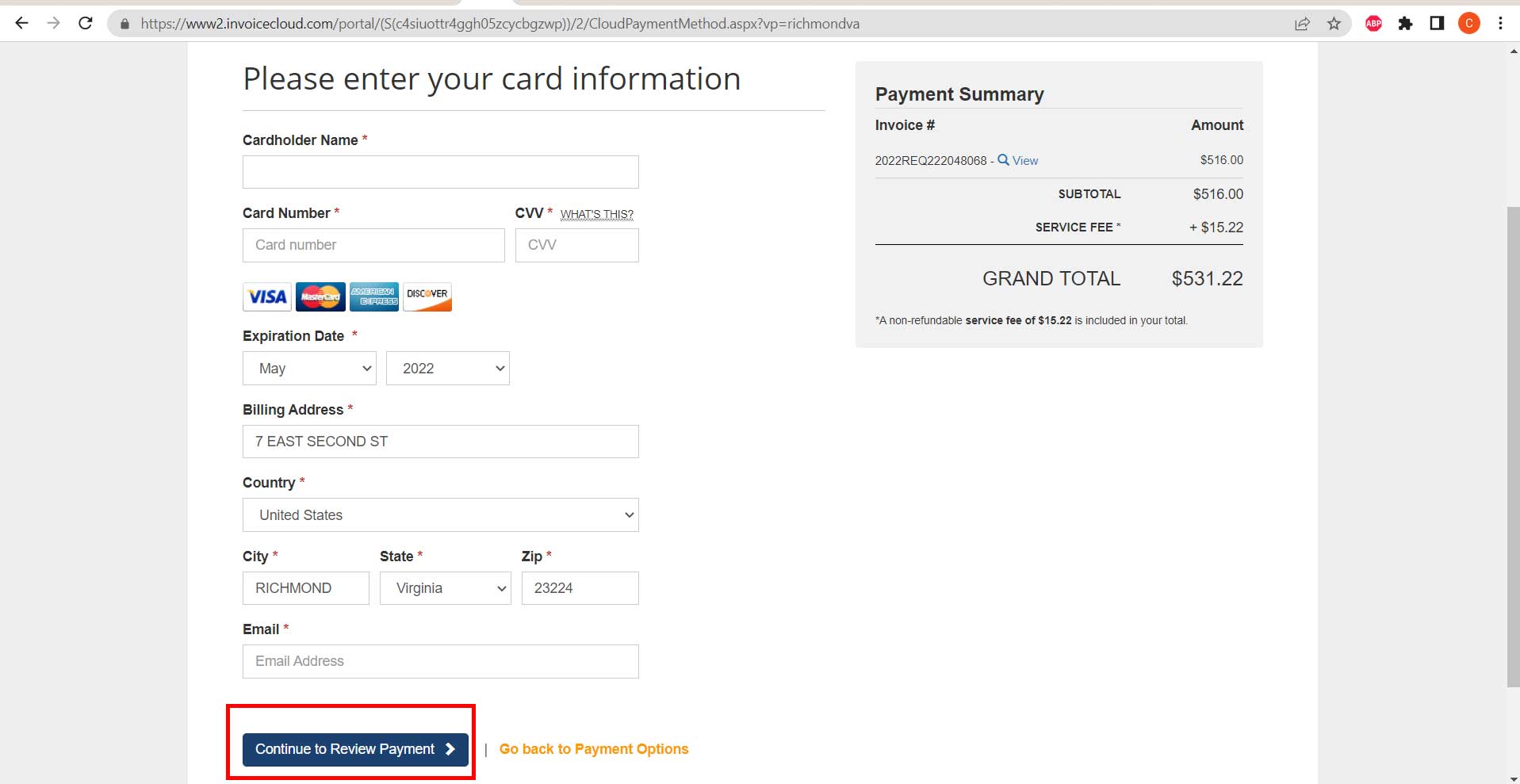
Procedure 8: Payment of Richmond Property Tax Receipt by Electronic Check
To Pay By Electronic Check Our Property Tax Bill We Select the Option, the amount we want to pay and Continue clicking on Continue to Payment Information.

Then we continue filling out the Bank and Personal Information. Once all the fields are completed click on Continue to Review Payment.

Procedure 9: Confirmation of Richmond Property Tax Payment
The last thing we have to do to complete the payment is to fill in the Acceptance of Terms box and click on the Process Payment button. You also have the option to Enroll in Autopay, Paperless or Pay by Text.

After processing the payment we will see the summary of our transaction where we can print and save as a guarantee of payment.

It is advisable to wait for the payment to be processed and check the confirmation email. Clear the browsing history to cover your data once everything is finished.

